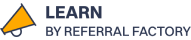As a marketing specialist or business owner, you’re always on the lookout for new ways to increase sales and revenue for your company. One of the most effective ways to do this is through referrals. Referral marketing is a powerful tool that can help you drive more sales and revenue by leveraging the relationships you already have with your existing customers.
Enter HubSpot referral programs. If you build a referral program with referral marketing software that connects directly to your HubSpot CRM, you can reward your HubSpot contacts for referring their friends and family to your business, and create a powerful community that drives more sales and revenue for your company.
TLDR? Watch this video instead 👇
In this step-by-step guide we’ll show you how to generate referral links for all of your HubSpot contacts, how to design and create your own referral program in just a few hours, how to track who referred who and get referrals, and how to provide rewards to your customers for successfully referring new business your way, and more.
We’ll also show you how to get valuable insights into the performance of your referral program. How to track how many referrals each of your HubSpot contacts generate, and how many of those convert. In a nutshell… this guide will cover everything you need to start generating more referrals into your HubSpot CRM.
Grow your contacts. Grow your revenue!
By launching a referral program, you can take your referral marketing to the next level and create a community of loyal customers who not only refer their friends, but also generate word of mouth spread online, this helps you grow awareness for your business in a trusted way.

Below will walk you through each step of building your referral program and connecting it to your HubSpot CRM, once that’s all done you’ll be able to activate your HubSpot contacts to start talking about your business on their social channels, and in their community. You can activate customers, affiliates, and track your influencers this way!
Let’s get started!
How To Set Up Your Referral Program
Step One – Make Sure You Have An Active HubSpot CRM Account
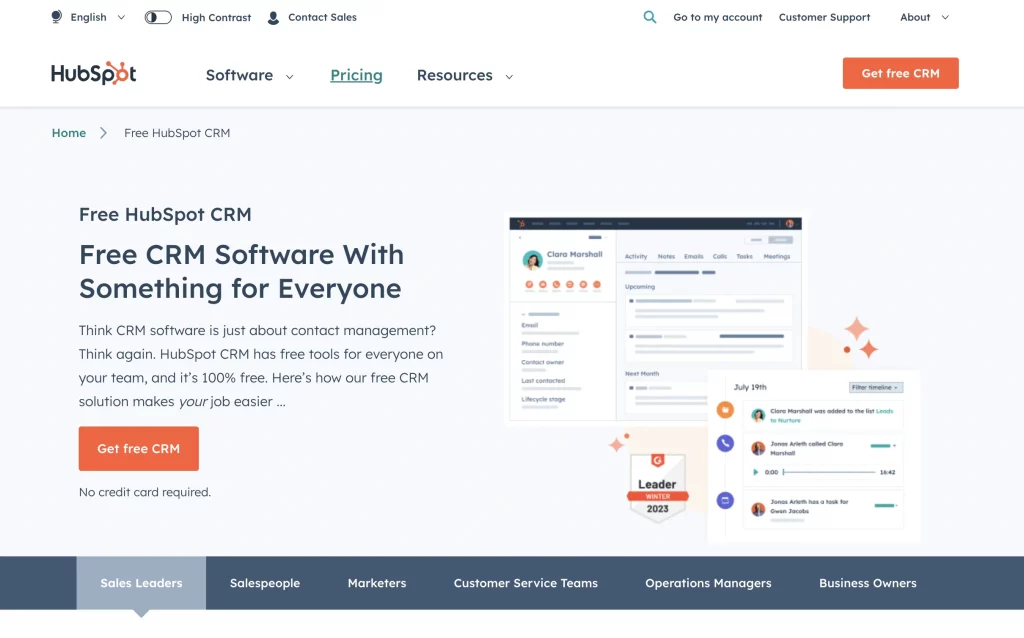
We’ll assume that you already have a free HubSpot CRM account to follow this guide, if you don’t you can set one up here. What you get with HubSpot CRM 👉 Manage your pipeline, log sales activity & store contact data. All in one place! Set up your free CRM in minutes and start growing your business today.
Step Two – Create a Referral Factory Account
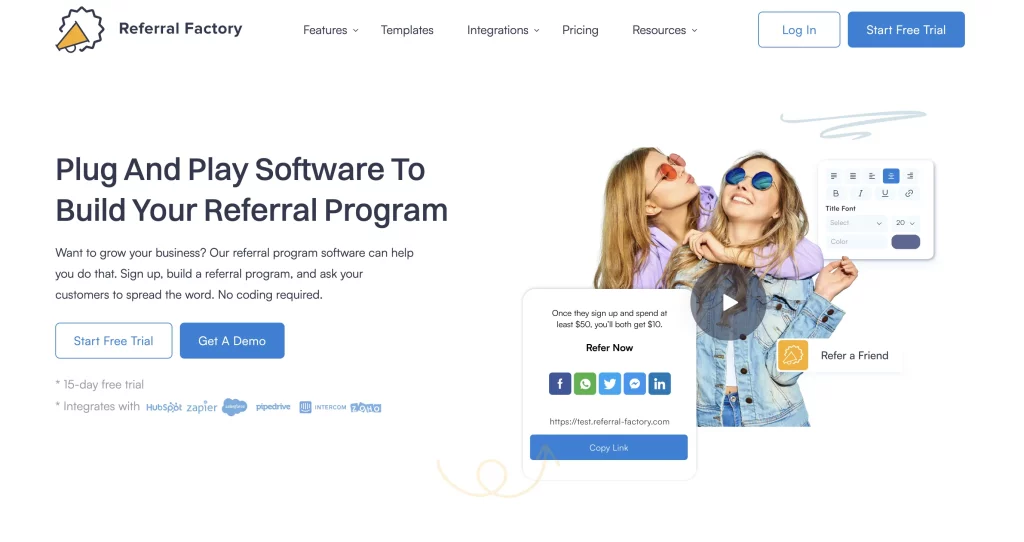
The second step is to choose referral program software that will allow you to build a referral program and track your referrals, there are many tools on the market but we’re going to show you how to bring your referral program to life using Referral Factory – a HubSpot certified referral app that you can find in the HubSpot marketplace.
Once you’ve created your free trial account, the next step is to build your referral program.
Step Three – Build Your Referral Programs Pages
You can start from scratch, or create a referral program from a series of templates to save time. We’re going to show you how to design a program specifically for HubSpot contacts or leads, so we’ll start from scratch and show you every step in detail.
Now that you’re in the builder, it’s time to design and edit your pages! You’ll need to create the pages for the person referring, and the pages for the person invited. Be sure to pay attention because there are two pages in each step.
We used Smart Recruiters as an example to build each page, this allows you to see the full flow. You can copy and adapt these elements to match your own brand guide and tone of voice. These pages are 100% customizable.
You’ll need to design and create these pages:
Pages for the person referring – step one

Pages for the person referring – step two

Pages for the person invited – step one

Pages for the person invited – step two

Step Four – Finalize Your Reward and Offer
These referral rewards can be anything from cash cards, vouchers, PayPal, discounts, or any other rewards you can issue via Zapier. There is also an option to issue your own rewards using a management system, or fire a webhook every time a reward needs to be issued. The key is to offer rewards that will be valuable to your customers and community, it should encourage them to participate in the referral program. Make sure these rewards align with your brand values, as this will help attract the right type of leads into your HubSpot workflows.

Step Five – Configure Your Settings
You can skip most of the basic settings steps, just make sure you set these details so that when your members share their campaigns on social media, to spread the word, the title and description of your post will pull through.

You also edit your referral program terms and conditions in this step. You can have one set for both the person invited, and the person referring, or set up different terms for each. Referral Factory provides you with a basic template of terms and conditions, so if you don’t have a lawyer to help you then just add how your program works and what the exact terms are in the template.
Step Six – Set Up Your HubSpot integration
When your campaign starts generating referrals, you can send the new referred users straight into HubSpot – as a lead, contact, or deal. Then you can also set rules for that contact to let us know once it converts. This allows you to mark a referred user on our system as qualified.
Here are some screenshots with different setups. Think of your HubSpot integration as the place where you connect your referral program software to your CRM. You create rules for how you want each new referred user to be sent into HubSpot, as a lead, contact, or deal. You then also setup action alerts that let Referral Factory know when a user converts or becomes qualified.
Here are some examples how you can integrate HubSpot with Referral Factory.
Qualify referrals with lead status changes.

Qualify referrals with lifecycle stage changes.

Qualify referrals with deal stage changes.

Qualify referrals with custom property changes.

Step Seven – Set Up Your Program’s Email Notifications
You can set up an email notification for every action in the referral journey. Add your own text and communicate to your customers and leads at every step. Try not to use visuals in your emails (like gifs, PNGs and JPEGs) because this could cause your emails to go to spam.

Step Eight – Syncing Your HubSpot Contacts To Your Referral Program
There are two ways your customers or contacts can join your referral program. Either you can send them a join link, so they can register to refer and opt into your referral programs terms and conditions. Or you can sync your contacts to auto generate referral links for all your contacts, leads, or a specific list.

If you opt for syncing your contacts, it’s helpful that their referral links also sync back into your HubSpot CRM.

Step Nine – Customize Your Contact’s Tracking Link
However you design your referral program to work, it’s important to offer your contacts a simple way to track their referral efforts. Your members should get a confirmation email when they join your referral program, on that email is a link for them to track their referrals. This link is unique to them and makes it easy for them to see at any time how many referrals they have generated.

You can also sync each contact’s {referrals} and {converted referrals} count back to HubSpot – so if you’re a real HubSpot pro then you can make your own user tracking pages in HubSpot too. You could also build a reporting dashboard, or workflow, with this data. HubSpot really is a powerful tool!

Now comes the fun part – promoting your referral program.
Step Ten – Promoting Your Referral Program – It’s Time To Ask for Referrals!
Whether you’re inviting people to register to refer, or you’re syncing your contacts and including their links in your personalized marketing, it’s important to promote your referral marketing efforts far and wide.
Start by announcing the program in a mailer, you can do this either from Referral Factory or HubSpot. Let everyone in your network know that if they invite their friends, they can earn rewards! You can also share your campaign link (also called a join link) on your social media channels, create a process for your sales team to ask for referrals or install the Referral Factory widget to your website and blog.
Here are some ways you can prompt your customers to refer:
Send emails to your customers, announcing the referral program and keeping them up to date.

Promote your referral program on social media.

Advertise your referral program on your website.

Make sure to highlight the rewards that are up for grabs and the benefits for the person referring, as well as the benefits for the person they are inviting. There’s a secret tip in this article, but it’s only for the readers paying attention to the detail. Pay attention to the section about offers below 😉
The more you promote your referral program, the more likely it is that people will know about it, and feel encouraged to share their referral links to their friends, family, and networks. Some of the top channels users are sharing their referral links on (based on Referral Factory data) are: Whats App, iMessage, Twitter, LinkedIn, Email.

And remember…
If you have a business that delivers true value to your customers, you’ll find they are more than happy to refer their friends, all you need to do is:
- Ask!
- Make it easy for users to register to get their referral links
- Offer a clever reward for those referring friends (can be cash cards, vouchers, PayPal, discounts, or any other rewards you can issue via Zapier or HubSpot). Make sure the reward you choose aligns with your brand values, as this will help attract the right type of referred leads into your HubSpot workflows.
- Create incredible invitation pages for each of your referrers to share with their friends, this is what the person invited sees when they receive a referral link and open it. Make sure this page is personalized, and has a clear call to action. We’ve put some examples below.
- Run promotions around your referral program, actively asking your contacts to refer. Promote your referral program in your newsletter, on your website, on your blog (embed into blog posts), and get your sales team trained to actively ask for a referral at the right time.
- Run personalized outreach to ask for referrals. Through email or text. The personal approach helps you stand out from the crowd, and get your referral program noticed at the right time.
Here is the invitation page we mentioned. This is like a warm-up page, where the person referring introduces his or her friend to your brand in a trusted way.

Q&A time.
We get a few questions from our customers when setting up their own HubSpot referral programs, so we thought we’d share some of these in a Q&A below. Hopefully, these questions can answer some of your unknowns too.
What type of rewards can I offer my HubSpot contact?
The answer to this depends completely on your business and industry. But you’ll almost certainly need an incentive to motivate your customers to actively refer so think carefully about what that could be. You know your customers better than any writer crafting an article, so start by looking at what would make your customers happy. By offering rewards you can increase the word of mouth spread generated by each of your members – because now they have a reason to actively talk about you on social media, in their WhatsApp chats, and even better, in their real life conversations with friends.
These rewards can be anything from cash cards, vouchers, PayPal, discounts, or any other rewards you can issue via Zapier or through your own channels.
The key is to offer rewards that people actually want, and to keep in mind that a poor reward will drastically decrease your chances of success – so no pens, caps, or ebooks as rewards.

How do I track my HubSpot integrated referral program?
To effectively implement a referral program, it’s important to select a referral software that’s user-friendly for both you and your customers. Your customers should be able to generate referral links effortlessly, and they should also be able to track the progress of their referrals without any difficulty. It’s recommended to use a simple landing page that allows customers to monitor how many referrals they’ve generated and the number of successful referrals.

What tools can I use to run my HubSpot referral program?
To make the most of your referral marketing efforts, you’ll need the right tools. There are a variety of referral program software options available, each with its own unique features and functions. You’ll want to find a tool that integrates well with HubSpot, this means you can spend more time focussing on more important things in your business, and less time trying to manually connect the data from your various independent integrations.
This is what you should look for when choosing referral software that works with HubSpot:
- Page builders so you can make personal ‘invitation’ pages for all of your referrers
- A flexible way to sync your contacts or leads from HubSpot (to generate their referral links)
- Tools to prompt and ask your customers to refer
- Referral tracking that allows you to connect the dots and see who referred who, as well as offers performance analytics to have a strong overview of your referral program’s performance
- Rewards flexibility so that you issue your own rewards, or use a rewards partner of choice
Below we’ve listed a breakdown of the top referral software on the market right now, including their rating and review scores across trusted sites like Capterra and G2. This shows what tools that are currently trending with real buyers of referral software. You can find a great referral tool in the range of $100 to $900 a month.

How many referrals could you generate by launching a referral program?
Based on the number of people you have to ask for referrals (these people could be customers, fans, or employees), you can calculate how many referrals you can get by launching a referral program. Scan through the table below and estimate the ROI of your referral program. Or use the referral calculator yourself here.

We truly believe that building a referral program for business can be a great way to grow your customer base and revenue. We hope you feel confident enough to roll out some of these referral strategies in your own business. If you need more resources we suggest checking out the other content on our blog here.
If you want to win at growth this year then arm your customers with powerful invite pages (referral links). These pages will introduce their friends to your business in a trusted way, which simply is, the most valuable form of marketing on the internet right now.
for your business using AI