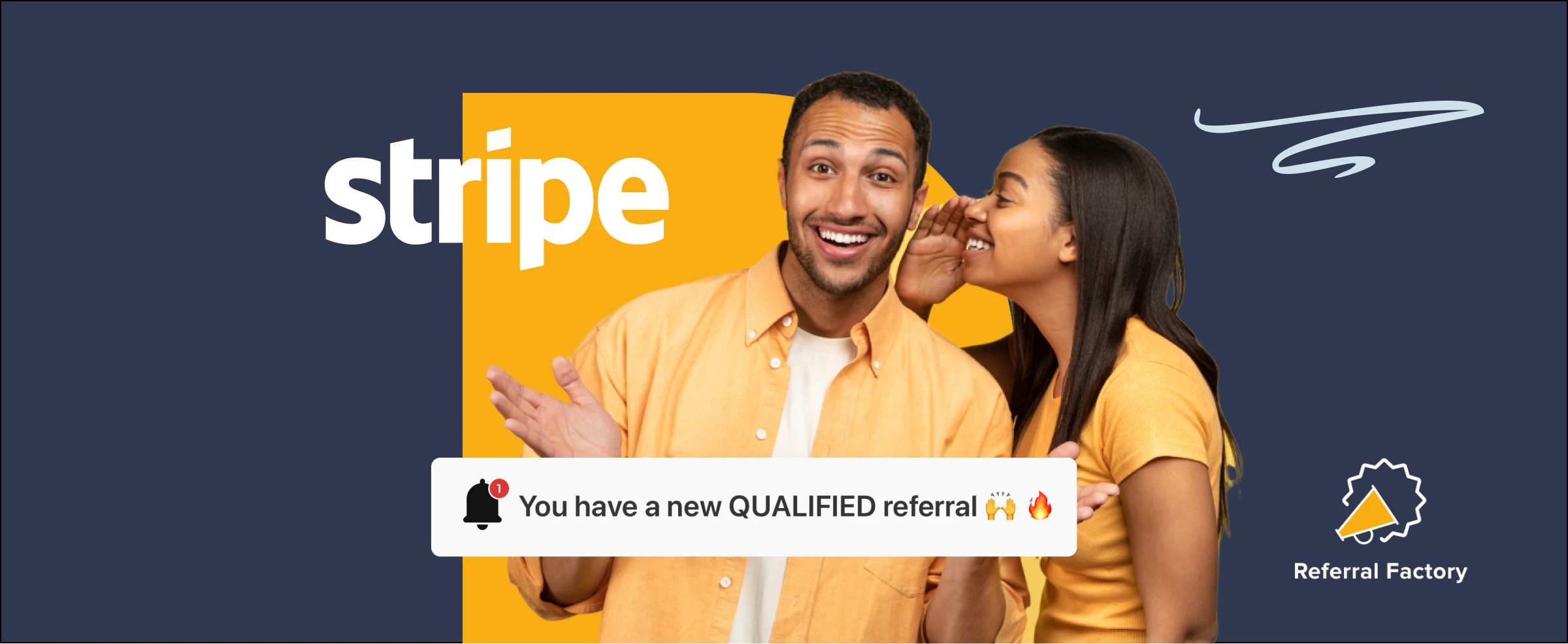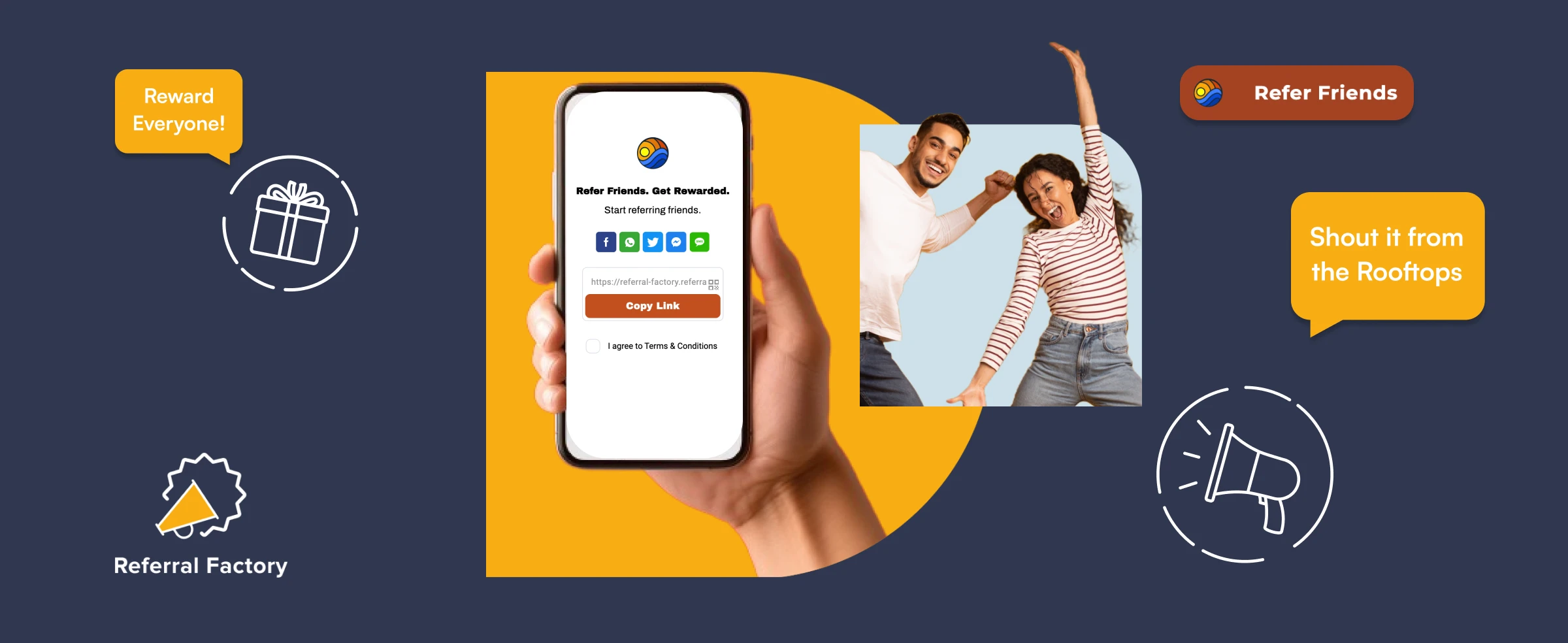Stripe Referral Program: Create One Without Writing A Line Of Code!
Does your SaaS or online business take payments via Stripe? If the answer is yes, you really have no excuse not to implement a Stripe referral program for your customers, affiliates, ambassadors or employees! You can create a referral program that integrates directly with stripe, using this tool 👇
With Referral Factory and Stripe, you can create a fully-automated referral program or affiliate program that tracks successful referrals based on whether they spend a target amount that you set. That means you can automatically reward your referrers for converted leads without having to do any manual tracking — and you can even reward your referrers or incentivise those new leads with Stripe coupons or credits. The best part about all of this is that you don’t need a developer to set it up: it’s a totally no-code Stripe referral program solution!
To learn how to create a Stripe referral program, watch this short video walkthrough 📹 or continue reading for a step-by-step guide.
Table of Contents
Step 1: Creating Your Stripe Referral Program Using Referral Factory
To get started, you’ll need a Referral Factory account (you get a 15 day free trial), as well as administrator access in Stripe.
The first step is to build the base of your referral or affiliate program inside Referral Factory by creating a campaign. You can start by:
- Creating a referral program (campaign) from scratch
- Entering your website address and letting the AI-powered referral program generator create your campaign in your brand’s design
- Use one of hundreds of referral program templates built for all kinds of businesses like this SaaS referral program template and this affiliate referral program template.
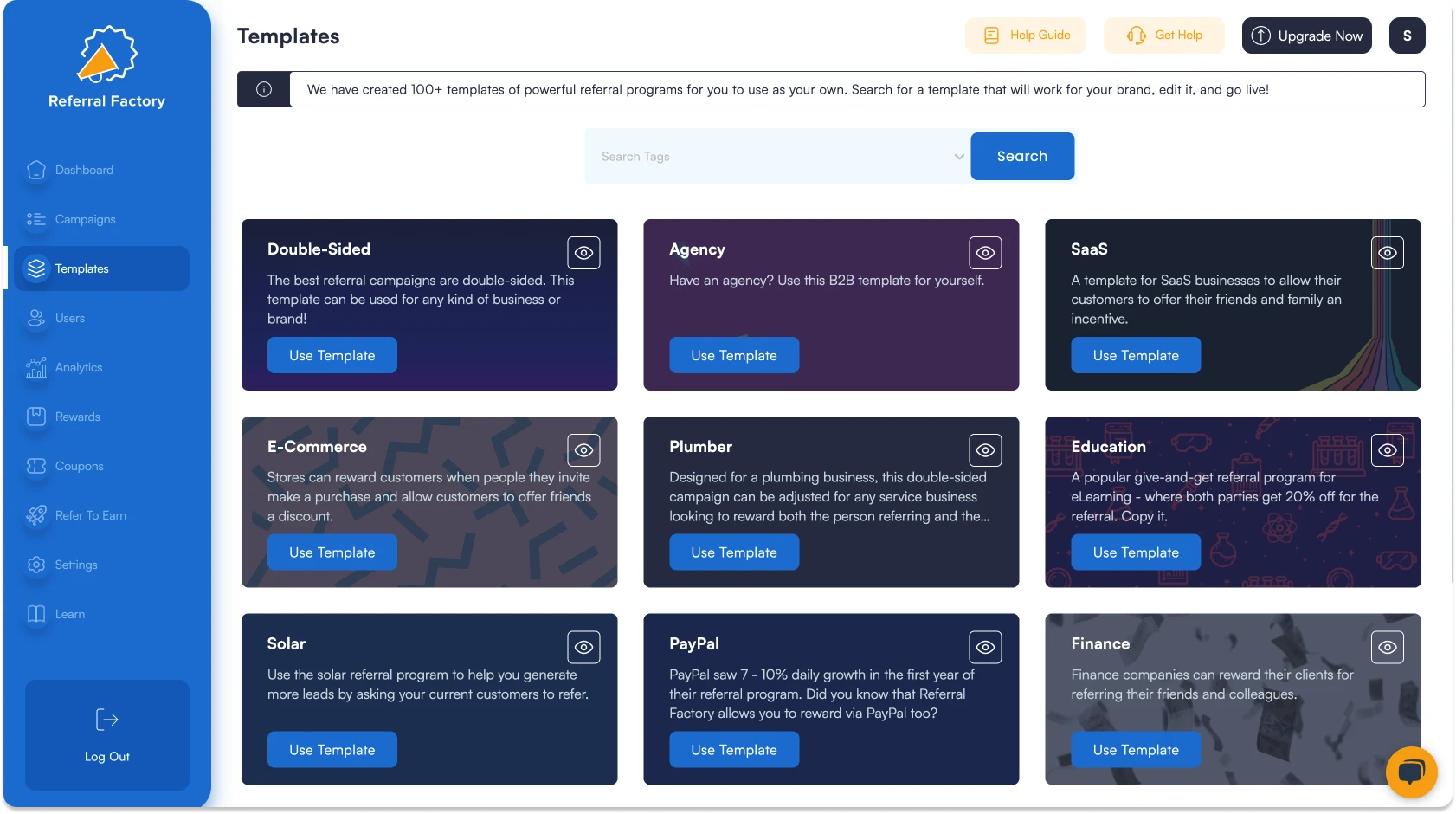
Whichever option you choose, keep in mind that all the components of your referral program (pages, email notifications and more) are customizable so your campaigns can look 100% on brand. You can add your logo, change the colors and fonts, and add images or embed YouTube videos. You can also change all the copy so that the mechanics of your referral program is clear. It’s also totally possible to completely white label Referral Factory, so your customers — and, more importantly, your competitors — will be none the wiser.
Step 2: Integrating Your Referral Program with Stripe
Once you’ve built your referral program, the next step is to connect Referral Factory up with Stripe. You can do this by navigating to the Settings tab and clicking connect under the Stripe logo. You will be prompted to log into Stripe and authorise the integration.
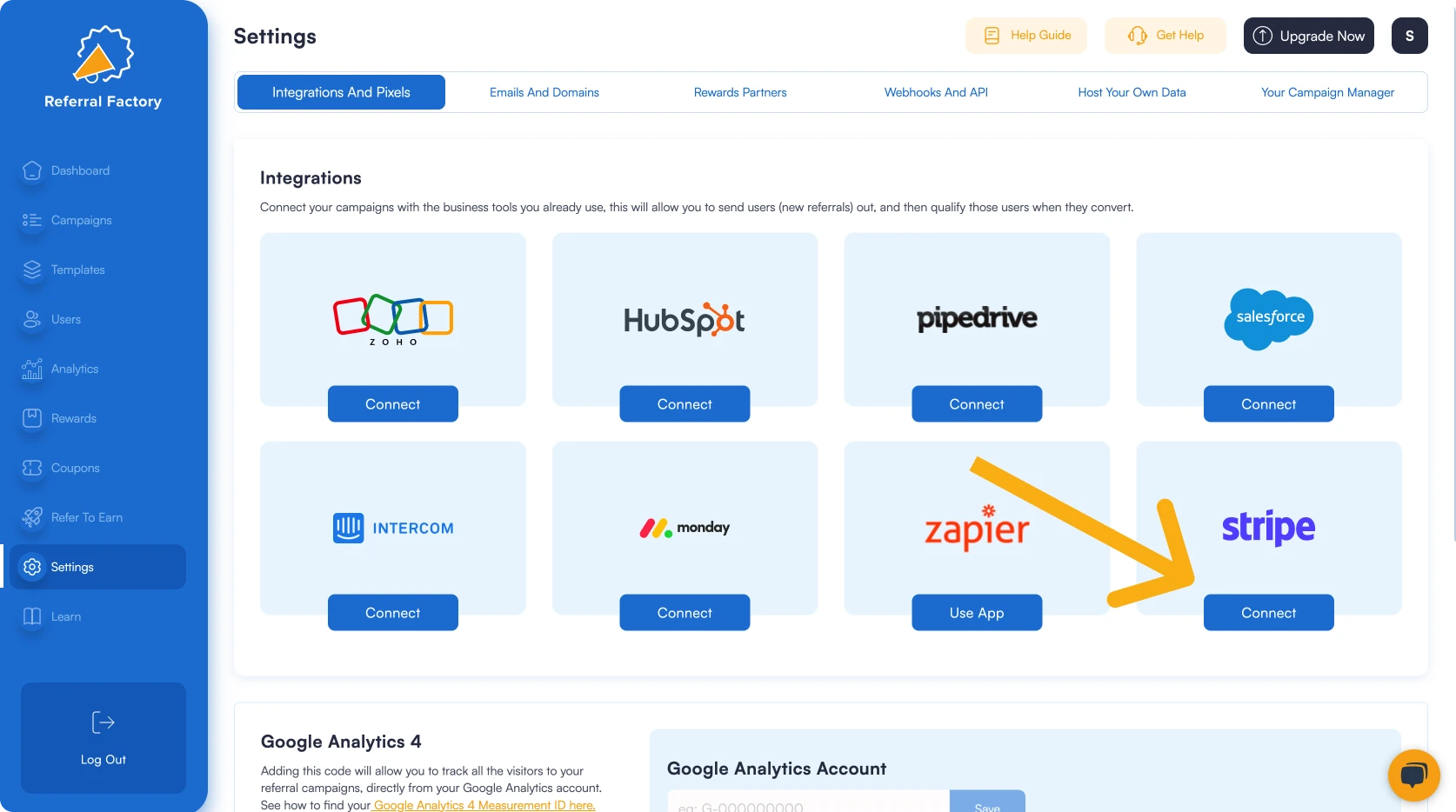
Next, its time to set up your integration so that you can track and manage your referrals on autopilot! This is how it works: when you get a new referral, Referral Factory can automatically create a new customer in Stripe and track their spend within a certain time frame. If that new customer reaches the spend target you set, they will be automatically marked as a successful (or “qualified”) referral. Not only does this automated conversion tracking mean you have a clear sense of which of your referrers or affiliates are bringing in the most sales but you can even automatically trigger rewards or payments to thank them for the new business!
You also have some tools built into the tracking to protect you from self-referrals, refunds, and anyone trying to game the system.
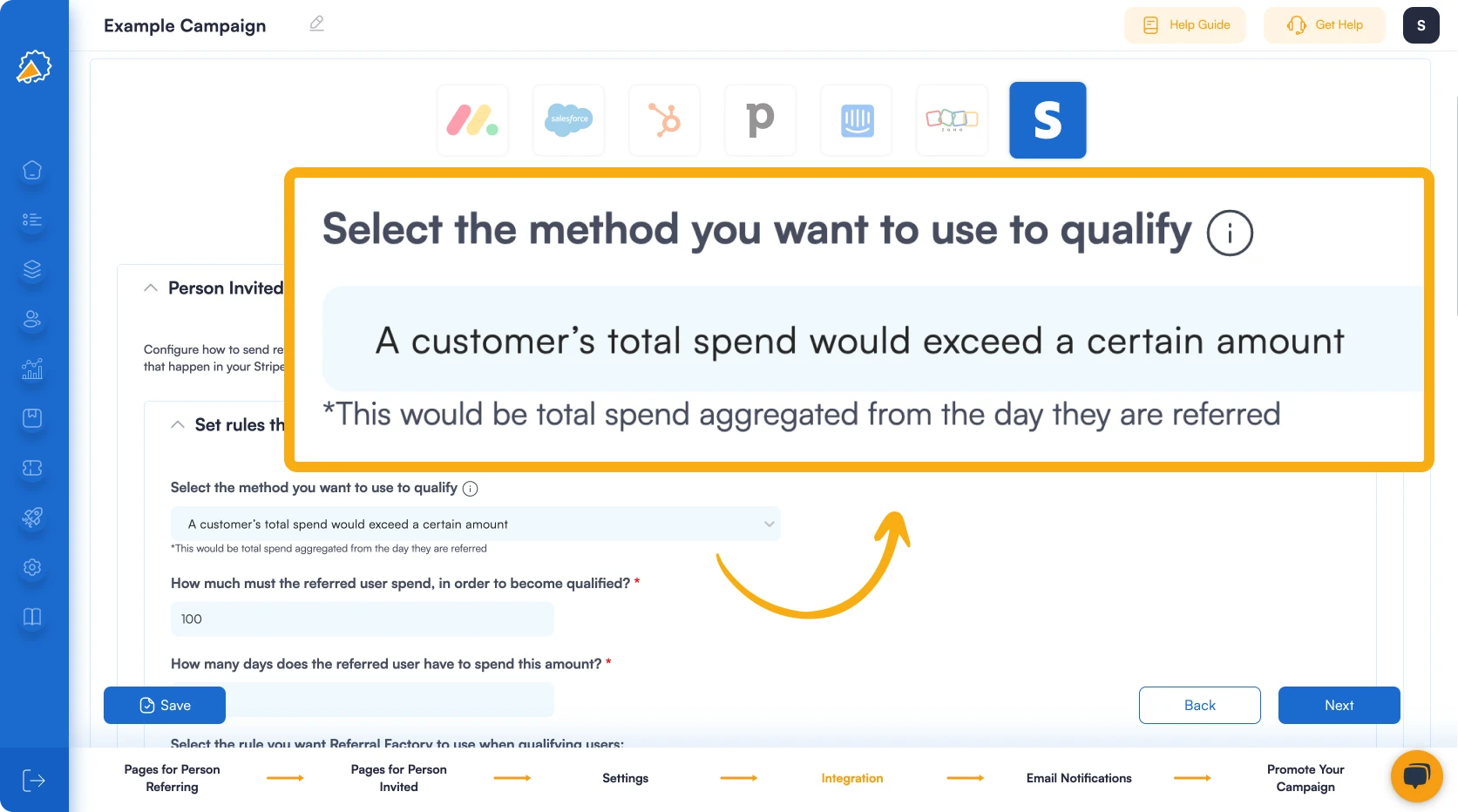
The most important part of this step is to save your qualification settings and that’s because there is one final step: to create a webhook in Stripe based on the conditions you have just set. By clicking on the link provided, Referral Factory can auto-generate a webhook with all the relevant details. All you’ll need to do is copy the unique endpoint URL and click “Add Endpoint”. Keep in mind that these settings and webhooks are campaign-specific. So, if you’re running multiple referral programs in Referral Factory, you’ll need to repeat this step for each campaign.
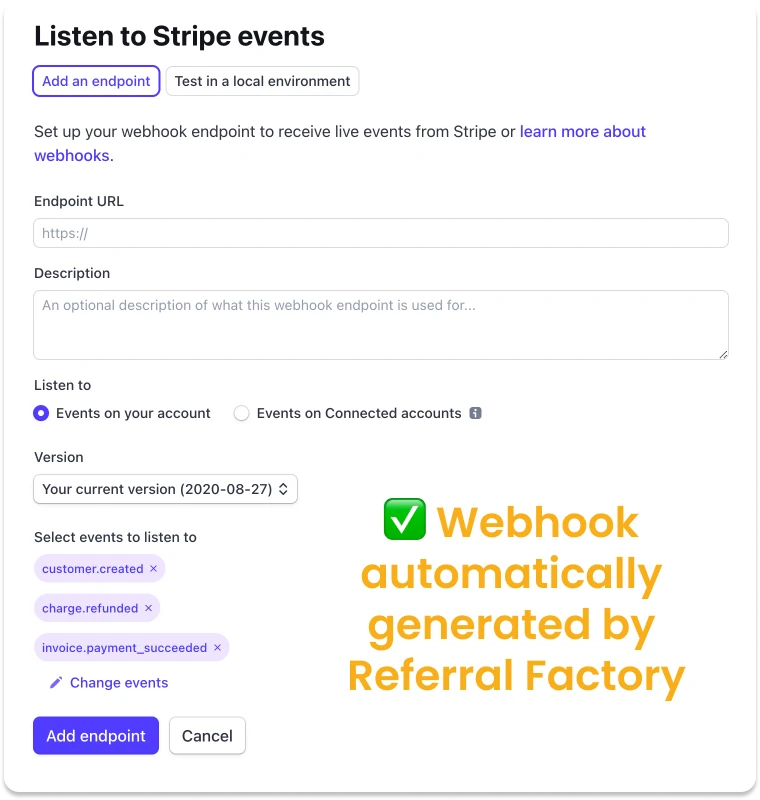
For a more detailed technical guide, please consult this article in Referral Factory’s knowledge base.
Step 3: Setting Up Automatic Rewards and Incentives with Stripe
After your referral tracking is set up, the next step is to configure your rewards for the person referring and/or the incentives for the “friend” or the new lead. Referral Factory offers several options to issue rewards, including cash, gift cards and swag through our rewards partners or Zapier. If you’re a Stripe user, however, you could simplify your workload and reward within the same ecosystem, using Stripe credits or coupons.
To start, you’ll need to connect Stripe as a rewards partner via the Settings tab. The steps are exactly the same as they are to connect Stripe as an integration.
Referral Factory’s rewards features are designed to be as flexible as possible, so you can reward the “person referring” or the “person invited” at various moments. For example, you could automatically apply a Stripe coupon to referred leads starting new subscriptions when they sign up on a referral link. Or, you could automatically adjust the credit balance of an existing customer’s account on Stripe when they have get a converted referral.
Here’s how: Navigate to the Rewards tab inside your Referral Factory dashboard. Click “Add New Reward”. Name the reward, select who it should be issued to and connect it to your campaign. Keep in mind that you can create multiple rewards, so if you want to reward the person referring as well as the person invited, all you’ll need to do is create multiple rewards.
In the following step, select Stripe and click next to set your reward rules. With Referral Factory, you have two options for rewarding: you can choose to give the same reward for each referral or you can create a milestone or tiered system that increases the reward value for every additional referral.
It is in this step where you’ll set whether to issue a credit or a coupon. For credits, simply set the value and the currency. For coupons, you will select from the coupons that already exist in Stripe. So, if necessary, you can go ahead and create one there. You can choose whether to apply the coupon to a customer or to a specific subscription. Once you’re satisfied with the reward rules, click Activate.
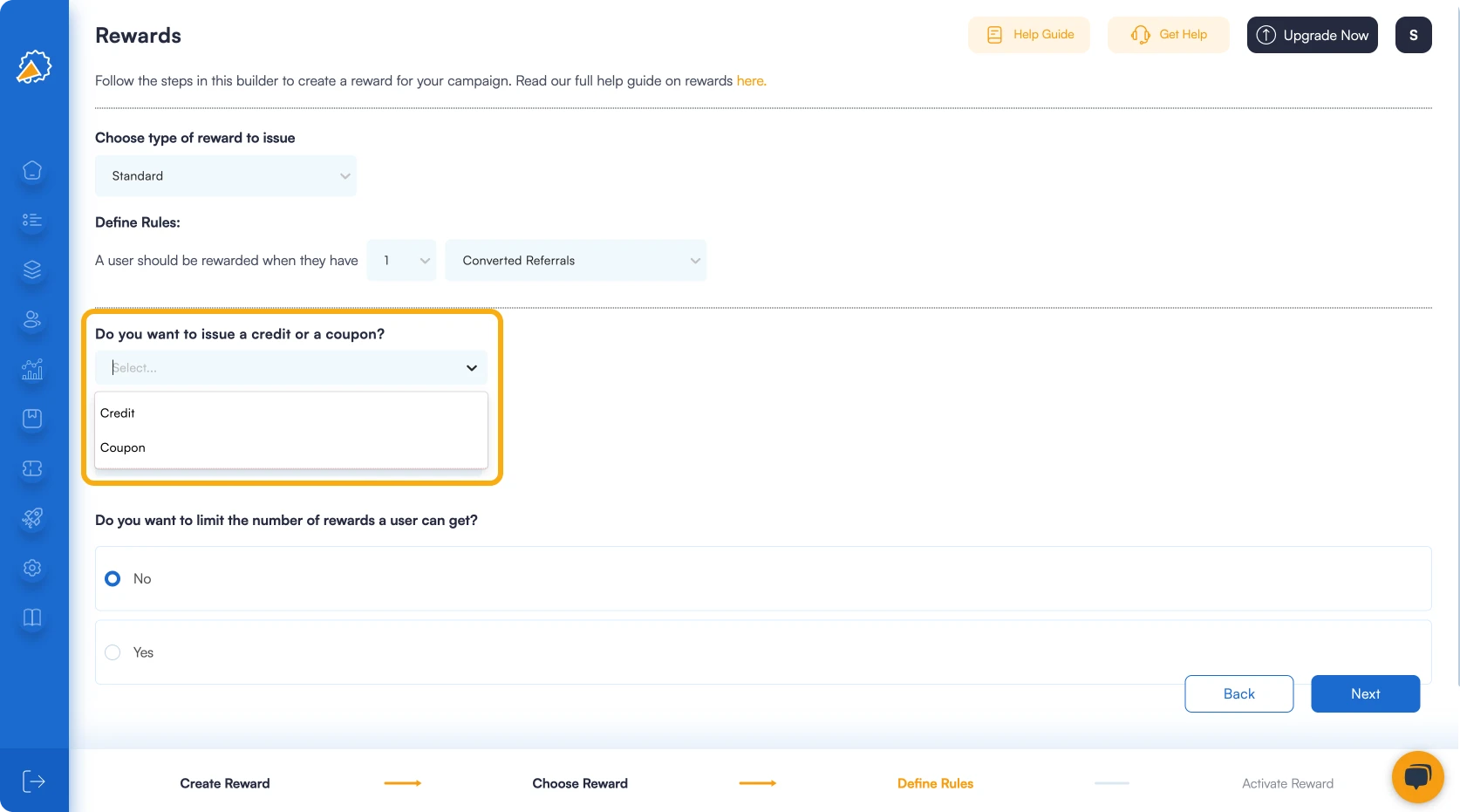
When a user meets the conditions for the reward you’ve just set, you’ll get a notification that a reward is due. You can then check that all is correct before issuing the reward, or you can enable auto-issue to skip this step.
For all the technical details, consult this help guide article in the Referral Factory knowledge base.
Step 4: Getting People To Start Referring
Referral Factory is flexible enough to use it to build a customer referral program, as an affiliate software, or both. It doesn’t matter who you want to ask to refer your business: customers, affiliates, employees, influencers, ambassadors… you name it! Whoever you ask, the next step is to get them referring and for this, Referral Factory allows you to generate referral links.
Since we know that every business is unique, you have multiple options to equip your referrers with their referral links. Broadly, however, you’ll need to choose from these two main methods:
- Creating Pages For People To Register To Refer
- Generating Referral Links On Their Behalf
The first option is ideal if you don’t yet know who your referrers are going to be or need them to opt-in for compliance reasons. If it’s an option for your business, the second option cuts down the work for your referrers, making them more likely to take action and refer their friends or networks.
Creating Pages For People To Register To Refer
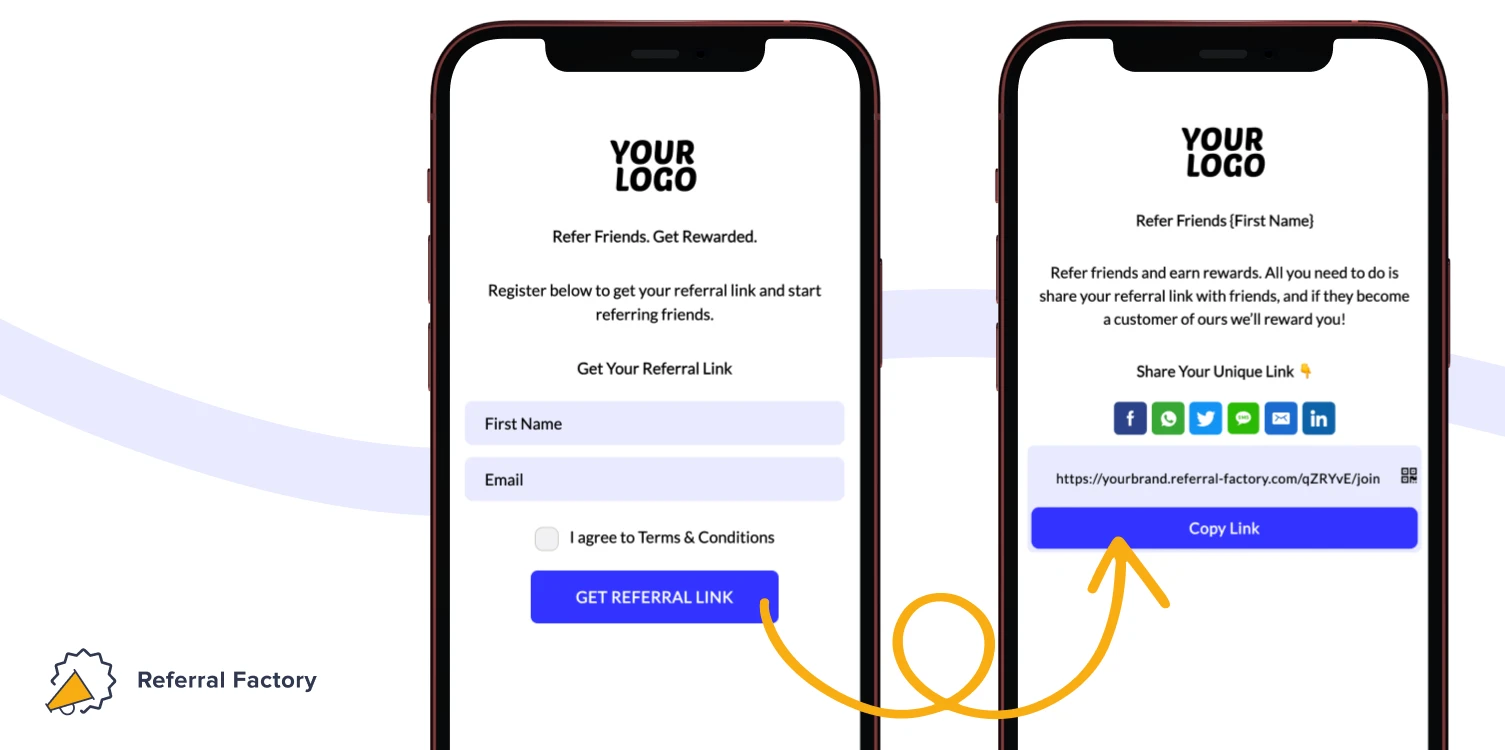
One of the components you can build using Referral Factory is a set of pages to onboard referrers. These customizable pages can give your potential referrers all the relevant details about how your Stripe referral program works and can force them to agree to the Terms and Conditions you set, so your legals are covered. Once they fill in their details and submit, the next page will issue their unique referral link and give them easy mechanisms to share the link via text, email or socials.
Keep in mind that these pages can be easily embedded into your website or web app! Also note that you can use these pages in tandem with generating people’s referral links on their behalf — as long as the email address is the same, Referral Factory won’t duplicate users.
Generating Referral Links
If you already have the names and email addresses for your referrers, you can pre-generate their referral links in a few different ways. Whichever method you choose, be sure to also consider how you will distribute the links. Here is a full list of methods to generate referral links for your referrers:
1. You can sync your Stripe customers and store their unique referral links inside Stripe as metadata. That way, you could surface your referrers’ links in their invoices or, if you’ve already connected your database to Stripe, you can pull the referral links straight into your own product.
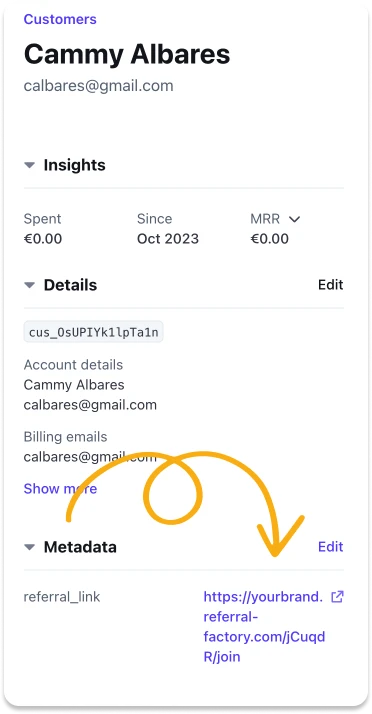
2. You can upload your contacts as a .CSV file to generate the unique referral links and export a new .CSV file with the links included to be imported into an environment of your choice. Or you could simply email people their links directly from Referral Factory.
3. You can install a referral widget or popup into your logged-in user portal or web app.
4. You can create new users via the Referral Factory API.
Read the comprehensive guide to referral links to learn all about how to create them and how they help you track your referral program.
Conclusion
Integrating Stripe with Referral Factory allows you to easily create and manage a referral program or affiliate program without putting any strain on your development team. It’s as simple as connecting the two softwares and setting the rules for your referral tracking and rewards!